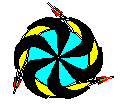 MOFIA
2.0
MOFIA
2.0
As mentioned in the introduction, the framework for MOFIA 2.0 was not changed in this version. This section is almost identical to that in the MOFIA 1.5 "manual".
MTIN "argument": Assign the input file/device to argument. For example, MTIN "/ralph1/usr/data8/e614/data/run00092.dat" assigns the input file to run00092.dat in directory /ralph1/usr/data8/e614/data. Similarly the command MTIN "/dev/mx3d" assigns the input to the tape drive /dev/mx3d.
analyze "argument": Start the analysis process. The number of events to be analyzed may be used as an argument; for example analyze 1000 analyzes 1000 events. If no argument is specified the entire file will be analyzed.
event "argument": Move FORWARD to the event specified and analyze it. For example event 237 moves forward to event 237 and analyzes it.
show "argument": Show the current contents of the argument. For example show MTIN shows the name of the file/device that MTIN is assigned to. If no argument is provided, a listing of possible arguments is displayed.
@filename: Execute the command file specified by filename. Command files may include any MOFIA command that may be otherwise issued at the MOFIA command line. If the file extension is not specified the extension .kcm is assumed. Command files may also be nested (so that a command file may call another) up to 10 layers deep.
exit: Exit MOFIA
help: Run the MOFIA help facility.
Several flags have been installed in MOFIA. To view these flags type show flags at the MOFIA command line. MOFIA responds with the following:
MOFIA FLAGS:
BPRINT
= OFF
PHOTO_FLAG
= OFF
SKIM =
OFF
DECODE TRACK CUTS
DC
OFF OFF OFF
PC
OFF OFF OFF
SC
OFF OFF OFF
MC
OFF OFF OFF
The set command is used to change the contents of these flags. For example, to turn on the PHOTO_FLAG type set photo on at the MOFIA command line. To turn on the the decoding for the DC detector subsystem type set dc on. To turn on the tracking and/or the cuts a qualifier following the subsystem name is needed. For example to turn on the tracking for the MC subsystem type set mc/track on
Several namelists have been installed in MOFIA. The following commands are used to access these namelists.
show namelist "argument": Show namelist(s) and description. If no argument is provided all namelists and their descriptions are shown. If an argument is provided the contents of the namelist specified by the argument are shown as well as their respective description and default settings. For example show namelist DCCUTS shows the contents of the namelist DCCUTS.
namelist "argument": Access the namelist specified by the argument, for purposes of checking and/or modifying the current settings. Invoking this command puts the user inside the namelist editor. Once inside the editor, the user may check the current values of the namelist by entering "?", exit the editor by entering "&", or change the value of a namelist variable by entering "variable = value".
While these commands may be typed in interactively (on the MOFIA command line), it is more convenient to have them in a command file so that the user can execute the appropriate command file (which contains the appropriate settings, flags, and cuts) for the desired analysis. A sample file, sample.kcm, is provided with the code as an example. To execute this file type @sample at the MOFIA command line. The results of issuing these commands will show up on the screen; the user may also look at the log file mofialog.dat.
Several functions have also been installed in MOFIA The
command: func "argument" allows the user to execute these
functions. For example executing the command func 6 prints
out the drift and proportional chambers geometry files. If no argument
is provided a listing of all functions and their descriptions is provided.
Table 4 contains a list of all the functions currently available:
| Function | Description |
| 1 | Turn ON printing for list of wire hits |
| 2 | Turn OFF printing for list of wire hits |
| 3 | Turn ON printing for tdcunp debugging |
| 4 | Turn OFF printing for tdcunp debugging |
| 5 | Write HBOOK histograms to file |
| 6 | Print DC and PC geometry files |
| 9 | Reset all histograms |
Environment variables may also be assigned before executing MOFIA. Two convenient environment variables that come in handy for MOFIA are worth mentioning here: MTIN which specifies the input file/device as explained above, and MHIST which specifies the directory to which the hbook histograms should be written. If MHIST is not specified, the hbook histograms will be written to the current directory in which MOFIA is running. Some environment variables may be best to assign through the .login file. If multiple users are sharing the same account and wish to have their own definitions of environment variables, a file of the form .user (where user stands for the user name) would be handy. Each user would then have to source .user before running MOFIA.
When MOFIA is run, a log file is created with the default filename mofialog.dat and is written to the same directory in which MOFIA is running. The user may wish to change this default and may do so by assigning the environment variable MOFIALOG to the desired filename (which may include a directory name if the user wishes to write the log file to a different directory). This is particularly useful when the user wishes to save the log file, since otherwise, this file will be overwritten the next time MOFIA is run.
The environment variable MOFIA_INIT provides yet
another handy tool. When this variable is assigned to a MOFIA command file
(for example, to a file called init.kcm) MOFIA will automatically
execute this file upon entering. It is therefore handy for the user to
assign this variable to a command file that contains the user customized
initializations.